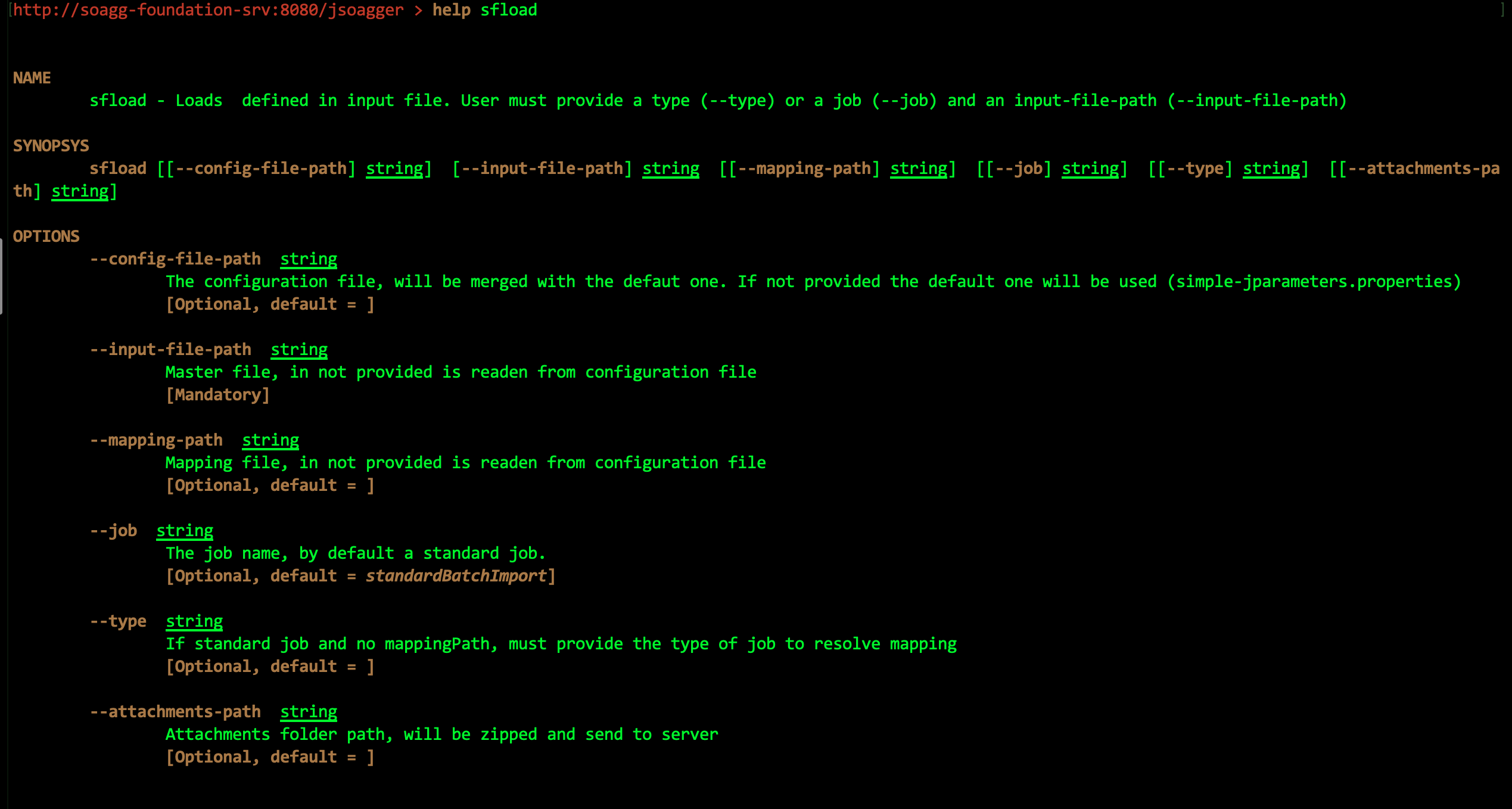Soagg manager
Load datas - Spring shell 2.0 CLI
Each entity in Jsoagger server is shipped with an interface and command for batch loading datas on it. JSoagger batch loader is built on top of Spring bacth framework.
Soagg manager supports both executing scripts and executing single batch load command.